Data Recording and Battery Life Settings
1/21/2022 By Josh Willuhn
Like any app, Motorift uses some of your phone's battery. And of course running out of battery is never cool. Motorift is a powerful all, to get the most out of Motorift AND your battery you can adjust the "record rate" settings within the app.
Relying on the automatic or phone based "battery saver" will prevent you from getting the best experience from Motorift.
To adjust the Motorift record rate settings, scroll to the bottom of the screen in "data mode" and select Settings. Scroll to the bottom of the screen and select Record Settings. From the Record Settings screen you can adjust how often the app records data.
Reducing it will reduce the accuracy of Motorift and use less battery life.
Phone settings
To get the best experience from Motorift you can adjust your operating system battery settings in the Android settings menu. Depending on the version of Android and any vendor settings there might be multiple battery options.
On most phones you can open settings from the main drop down or main app menu. Select "apps" or "installed apps" scroll through and find Motorift. Under "advanced" make sure the battery is NOT optimized.


 HOME
HOME LOGIN
LOGIN DOWNLOAD
DOWNLOAD HELP
HELP SIGN UP
SIGN UP ABOUT
ABOUT CONTACT
CONTACT PRICING
PRICING