How to use map mode
1/4/2022 By Josh Willuhn
Motorift has a few different modes of operation, map mode, data mode and the cloud companion app. This article covers map mode.
To start map mode, open the app and select or begin a new ride. You'll be taken to data mode, scroll down and select map mode.
With map mode open you can see where you've been and get directions and weather along your route. For full heat map or data map and data analysis options use the Motorift cloud companion app or web dashboard.
From the main menu, you can toggle speed display, choose a map style or get directions.
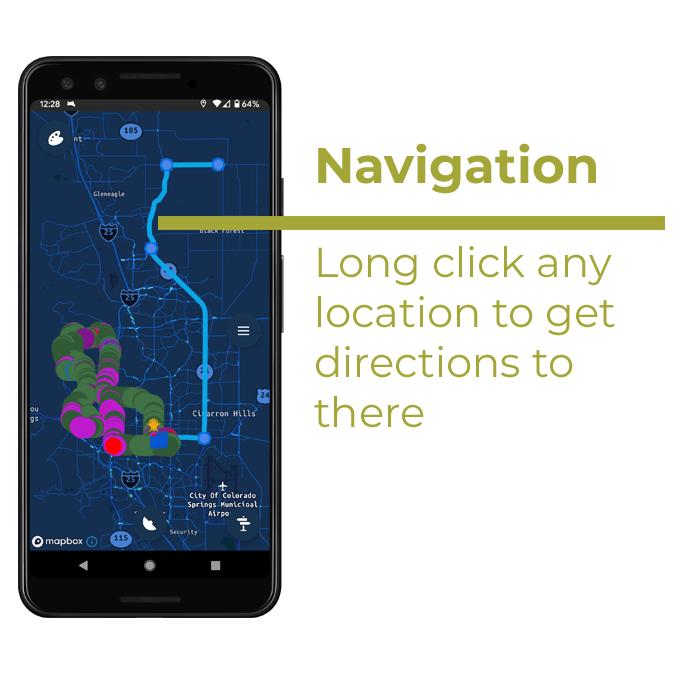
Long click or press and hold any location to launch directions from your current location. Otherwise choose directions from the main menu to open the directions screen.
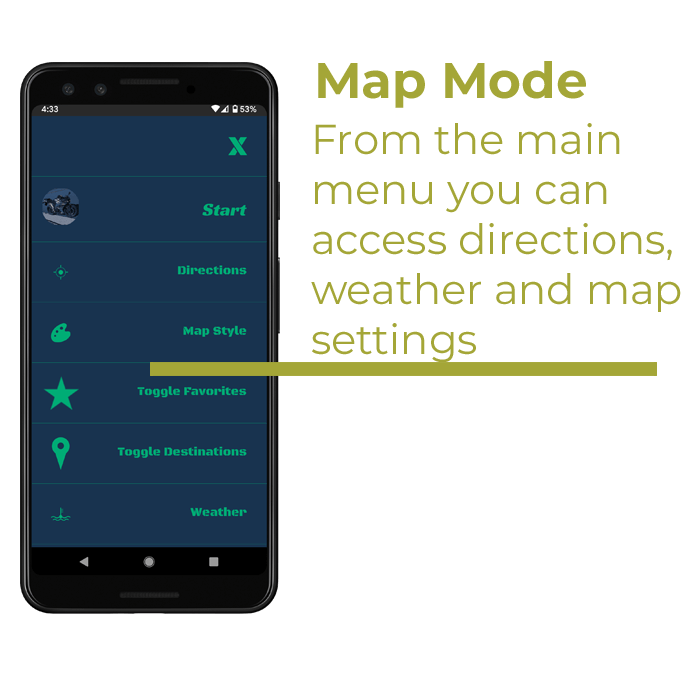
Launching directions from the menu defaults to the last location you had selected. If a navigation route isn't showing, press START from the menu and select a location again.
Choose a navigation step (blue squares) along your selected route to see current weather and forecast for that particular location.
Use the route options menu (bottom right button) to choose your route options. Avoiding major highways is usually the best motorcycle route.
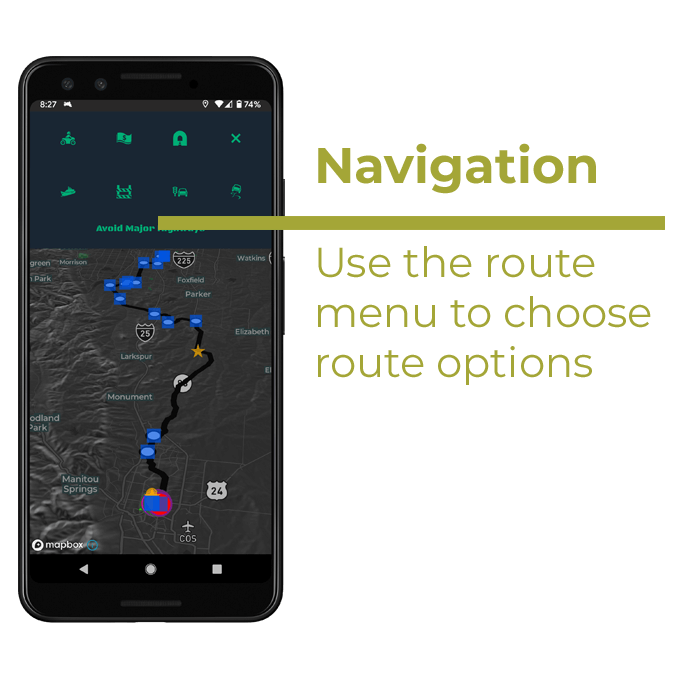
Use the map style menu (top left corner) to open the map color options. From here you can change the color of parks, water bodies, off-road trails, contour lines and more.

Use the main menu (center right) to toggle the speedometer, set a navigation starting point, or choose a map style type.
Map style types (terrain, navigation, satellite) change the whole map style while the styling options (see above) fine tune styling options such as navigation line color or the color of parks on the map.
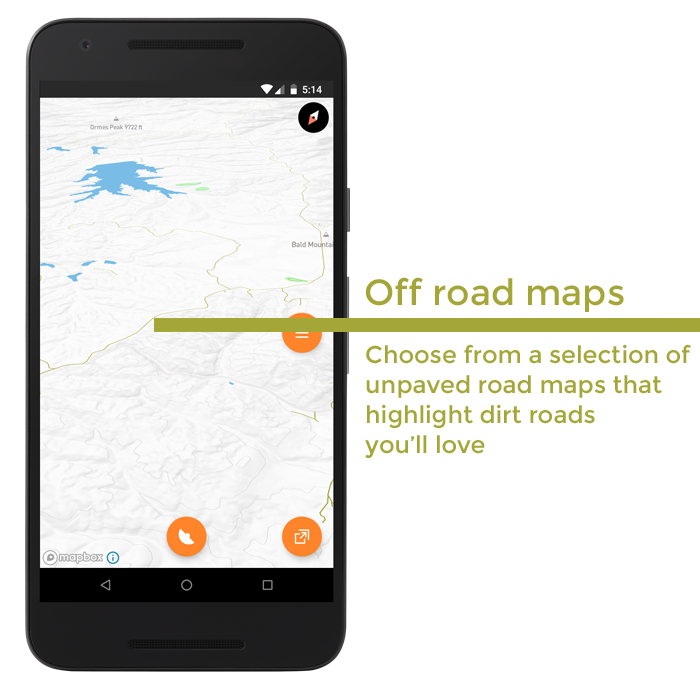

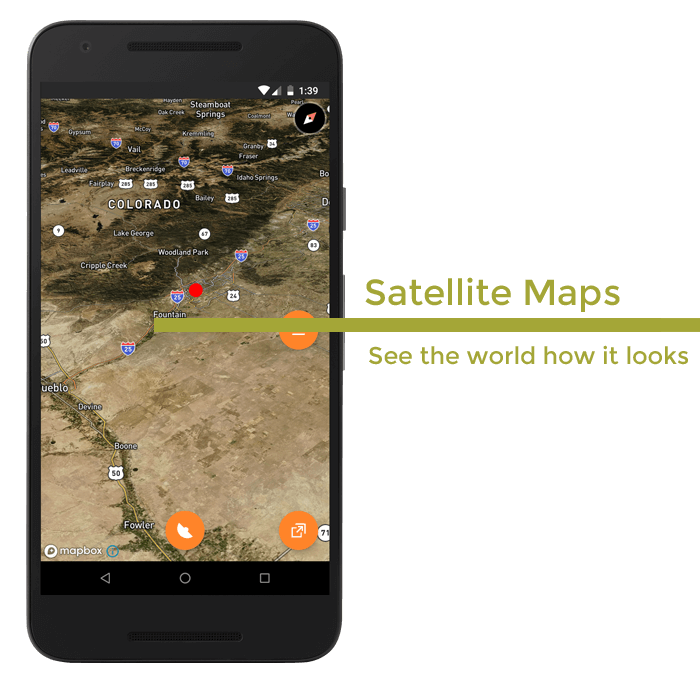


 HOME
HOME LOGIN
LOGIN DOWNLOAD
DOWNLOAD HELP
HELP SIGN UP
SIGN UP ABOUT
ABOUT CONTACT
CONTACT PRICING
PRICING