How to Sync Data With Your MOTOrift cloud account.
This tutorial will show you how to sync your MOTOrift datalogger data with your MOTOrift cloud account. You'll be able to access the full range of MOTOrift features after you sync your data.
To get started, sign up for an account and login to the MOTOrift datalogger app.
To login, scroll to the bottom of the screen and select Cloud Sync. You'll be taken to a login screen.
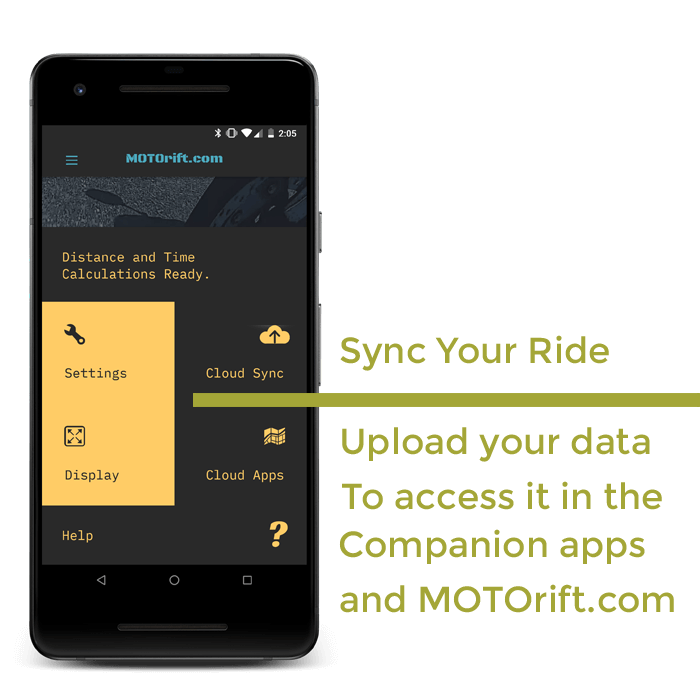
Once you login and return to the main screen, select Cloud Sync again and it will sync your ride to work with the MOTOrift cloud apps.
Once the status reads Sync Complete, your ride will be available in the web browser control panel and MOTOrift cloud companion app.


 HOME
HOME LOGIN
LOGIN DOWNLOAD
DOWNLOAD HELP
HELP SIGN UP
SIGN UP ABOUT
ABOUT CONTACT
CONTACT PRICING
PRICING