How to Make a Heatmap from your Data
5/12/2020 By Josh Willuhn
In this article you'll see how to create a Heatmap from your motorcycle data as recorded by the MOTOrift motorcycle and high performance vehicle GPS+IMU datalogger.
If you haven't already, download the MOTOrift app. It's two apps and a web control panel with more options. Download the data logger first.
With it downloaded, record some data on your motorcycle with the app, ride as you normally do.
Next, sign up for a MOTOrift com cloud account and sync your data with it in the app. To sync your data, scroll to the bottom of the main data screen and press sync.
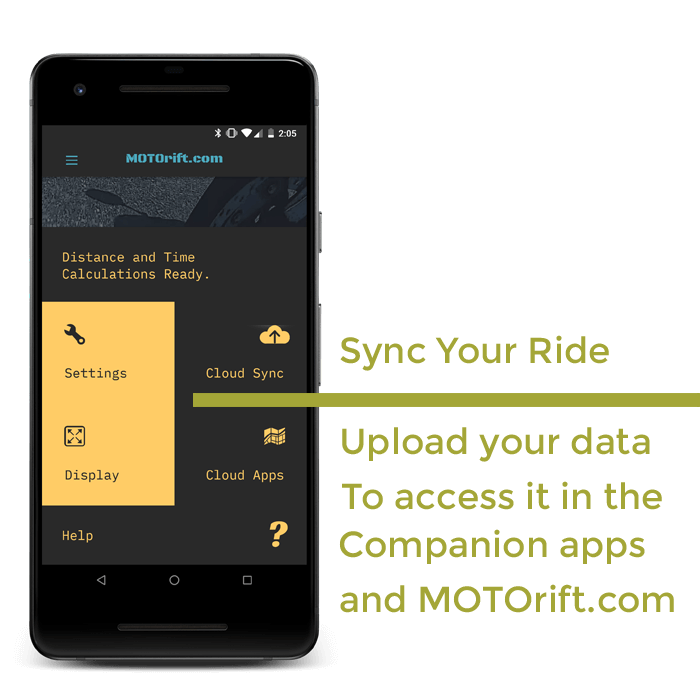
Make sure you sign in and once the cloud sync is done you can access your ride from the web login or with the MOTOrift companion app available from the downloads page of this website.
With the companion app open, login and select the ride you just added. From the main data review home screen scroll down and select a top time or "maps" at the bottom of the screen.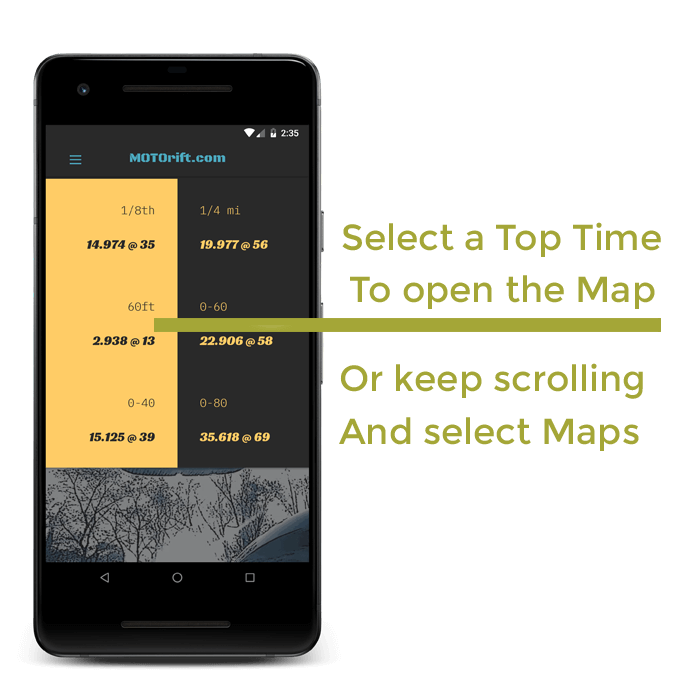
You'll be taken to the point map first. This is where you can select two points and analyze your data between them, but that's for another tutorial.
To open the heatmap select the fire icon in the middle on the right side of the screen.
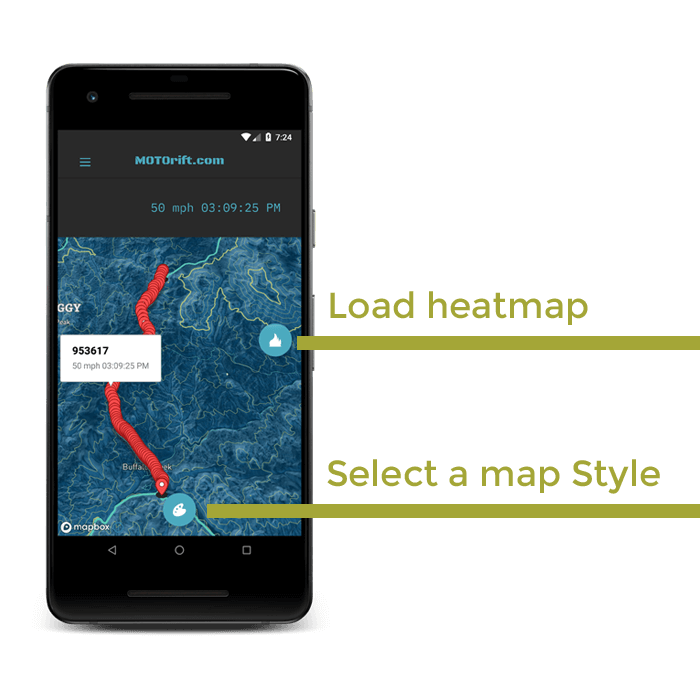
With the heatmap loaded you can select different datasets.
But you're probably wondering what the hell you're looking at.
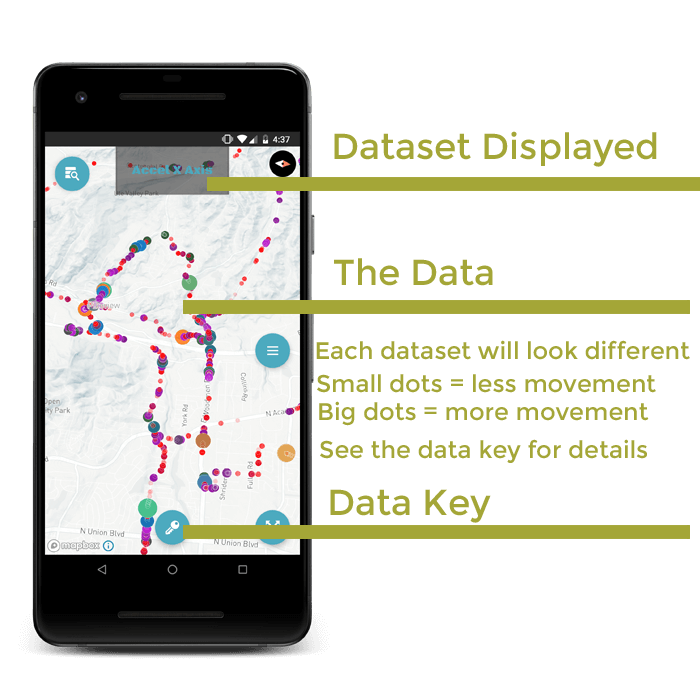
Each dot represents where your location and gravity data was recorded. It defaults to the Acceleration X axis. Select the Speed MPH dataset using the magnifying glass button in the top left part of the screen (see image).
Use the key button in the bottom center of the screen to open the data key. The color and size of the dot represents how fast you were going - similar to the live map mode in the data logger app but with more detail and various datasets.
Web browser version
After you sync your data you can use the web browser version of the app.
To get started, login and select GPS Data logger from the main screen and select one of your saved rides. It will default to the web version of the point map screen. Use the side menu or drop-down menu and select one of the heatmap options.
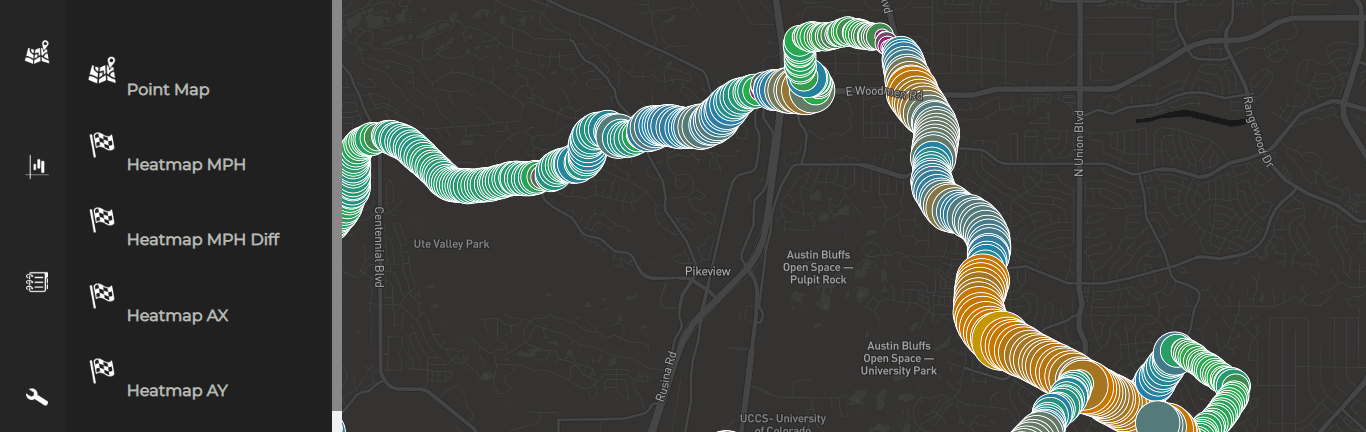


 HOME
HOME LOGIN
LOGIN DOWNLOAD
DOWNLOAD HELP
HELP SIGN UP
SIGN UP ABOUT
ABOUT CONTACT
CONTACT PRICING
PRICING